JCD Downloads and Documentation
JCD is the missing link between projectors and the modern IoT and interactive systems standards.
Latest JCD update package
JCD features an easy-to-use update mechanism that requires a USB pen drive and an update package.
To install an update, simply:
- download the update package (named “jcd-update-xxx.zip”) and extract its contents onto an empty USB pen drive. (The pen drive must be FAT32 formated.)
- Remove the drive safely and plug it into one of the USB ports on the control unit, the update will then automatically start, which is indicated by the JCD Status changing to “UPDATING“.
- Please wait around a minute for the update to finish.
- After the update has finished, the web interface will automatically reload and the new version number should be visible on the “Welcome & Help” tab.
NOTE: If your current setup is working correctly, it is not recommended to update the system.
JCD Update package 1.11 - September 2019
This is the latest version of the JCD software (md5 681761032c00f3526728c26bf9435c19).
Additional Information and Downloads
JCD programming examples
Integrating the JCD into IoT, sensor or web-based environments is easy. visit our GitHub repository to find the latest code examples.
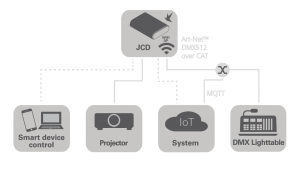
Changelog for latest JCD release
Version 1.11 Changelog
Compatibility:
* Christie GS series, Christie HS series, Canon WUX Z series, Barco UDX series
General:
* Internal enhancements
* Test pattern command for Epson
New feature: JCD Scheduler
The scheduler is able to do time based commands for the projector and across the network for other JCD devices or MQTT able devices.
* configuration in expert config tab
* prefix cmd with '@' to publish to MQTT broker
* scheduler info added to welcome page